
by Matt | Nov 8, 2017 | Personal, Tech
So, I’m at a bit of an impasse in regards to rewiring the technology in our house. I was hoping some of my tech professional friends could offer their $0.02 and point me in the right direction. Here’s the deal:
With the house/walls open and with me switching rooms in the house for my study/man cave, it’s the perfect opportunity to do things like run Cat-6 everywhere, wire for speakers, and set up a “proper” server closet. Running the actual cables I can do, I’ve done that before. The server configuration has me a bit perplexed though.
The set up I was using prior to the flood was: 2 PCs, 2 TVs with Roku boxes, 2 game consoles, and 1 older PC with FreeNAS installed acting as both a file server and Plex media server, and average coverage (from the AT&T box) wifi. The PCs, TVs, consoles and Roku boxes were all hard-wired within the network. I did drops of Cat-5e when we moved in. There were two 8-port switches on the network as well.
My immediate goal is to upgrade 1 of those PCs (my personal machine), as well as the server (storage), and to wire the house for anything and everything I might need in the future.
Here’s what I have at the moment for hardware to either use or to gut and Frankenstein something together with:
- 3 older (2008) Mac Pros (Snow Leopard and Lion)
- 1 slightly less old Mac Pro (mid 2010 – Quad Core Xeon) running El Cap (10.11.4)
- 1 super old Dell (Precision 690 – older Xeon)
- 1 slightly less old Dell (Optiplex 960 – Core 2 duo), might be dead from flood
- 1 older custom PC (Intel z77, older gen i3, 8G DDR3)
- 1 newer (wife’s) custom PC (newer gen i5, 16G DDR3)
- 1 ultra old Frankenstein PC (Athlon 6400?) – Current server
- 2 8-port Netgear Pro GS308 switches
- 1 Netgear Nighthawk Gigabit wifi router (new!)
- 1 very old 24-port Linksys rack-mounted managed switch (10/100 only)
I bought the Nighthawk just last month to accommodate us at my in-laws house while we’re staying there. Their house is a dead-zone for cell signal and their old wifi only went about 20ft. The Nighthawk covers half the neighborhood. It’ll come with us back to the house when we’re done, so I’m not concerned about the wifi at the moment.
The question is, do I use the last PC I built and turn it into a server (the older gen i3) and add storage, or given it’s age and that it was built for gaming and gives off tremendous heat (much more than your average Xeon or HTPC), do I just retire it and built not only a new PC, but a server as well? I could stuff the thing with IcyDock hard drive trays and hope the heat doesn’t kill them.
Or, if I build a server, what’s a good (and current) option as far as hardware, given that it’ll be literally in a closet? Do I build or would something like a Synology NAS also work? I need something to run cool and silent but have enough horsepower to trans-code 1080p to the TV in the living room. It’s primary job will be as a Plex server. I also want to do things like setup a PiHole, DD-WRT and/or possibly a VPN, Sonarr, Radarr, Couchpotato, and be able to access OwnCloud or SyncThing from the outside. Would any of the old hardware work for those things? Should I built a server box that can handle all that, or use specific older systems for specific tasks?
I also want to run Cat-6 to at least 6 rooms, if not more, with multiple lines per room. The living room for example, will need at least 4 lines (TV, Roku, game console/bluray), or 1-2 lines and a switch. I’m thinking I’ll need at least a 24-port switch in the closet. Any recommendations on panels, or ways to organize all those cables coming into the closet?
Lastly, I’m planning on venting the soon-to-be server closet with a ceiling mounted “silent” bathroom fan, but I’ll need some way to store all these things in a small hallway closet. I do, technically, own a rack. It’s an old 8ft HP cabinet, got it at a yard sale, no joke. Should I put a rack in a closet, or just use shelves?
Any thoughts, ideas, configurations, tips, etc. would be very very helpful at this point. Although I dabble, network configuration is not my forte. I tend to “cobble together” what I have sitting around, and for once I’d like to do this properly and future proof it a bit. HELP!
by Matt | Jul 29, 2015 | Aggravation, Cards, Tech
I’ve given up on BUNT. I tried to like it but it’s just impossible. It’s impossible for me to enjoy an app that doesn’t know what its trying to be, outside of a basic pay-to-win money grab, and that’s not something I can support.
Originally, I was told it was a “card collecting app” and that you collected digital cards. Ok, that’s fine, but what’s the point?
Then, as I’m trying it out, it completely shifts focus to “it’s like fantasy baseball, but with cards!”. Ok, I like fantasy baseball, but it has major issues with it’s contest formats. The contests really boil down to a “DraftKings” type format, where you’re picking cards each day, but its not about the skill in picking the players, it’s about having the players with the highest “boost” in points value. There are parallel cards to the regular ones, offering ever higher levels of points multipliers. If you don’t have an entire roster of Gold (2x pts) cards, at the bare minimum, you’re not winning squat. Even if you do win, you get coins, which in turn you use to buy packs. The packs have cards. Cards get you points, points get you coins, coins get you packs, packs get you cards.
At that point you’re in a never ending spiral of opening packs to find better cards to play. That pretty much describes the “pay to play” universe of micro-transactions, and that’s fine if that’s your thing. Its the same concept as Candy Crush or Clash of Clans, or anything else people are addicted to on their phones. Its just not my cup of tea.
(more…)
by Matt | May 26, 2015 | Cards, Personal, Tech
We all scan cards, right? I’m always quick to the scanner with stuff like Gyspy Queen, Ginter, and anything without gloss. I hate the way Chrome cards scan. I either scan them and spend 20 minutes in Photoshop trying to get them to look normal again, or I don’t scan them at all.
I’m sick and tired of “it looks way better in person” and “this card didn’t really scan well”. It doesn’t have to be this way. I’m a photographer, I can do better than this. Why am I scanning cards I know won’t scan well?
No more!
I’m still working out the details, but after putting together a quick, 10-minute, proof-of-concept, I’m already convinced that a light tent is a better way to go. They’ve been available forever in the photography world, and I’ve had several over the years. They’re not super durable, and they don’t last long, but they’re handy for quick table-top photoshoots. I’ve shot jewelry, I’ve shot glass, I’ve shot nick-knacks and antiques. Quite honestly, I’m embarrassed I hadn’t thought of doing it with baseball cards.
But, doesn’t that take longer? Good question. It really depends on the setup. I made a quick light-tent out of a cardboard box and a couple 8×10 sheets of thin paper. It’s small enough to leave on my desk, ready to go. I have a long (30ft) usb cable and I’m shooting directly into Adobe Lightroom. I created a quick import/hot-folder action to automatically rotate the photos and apply color correction. If I can standardized my cropping (and automate that as well), then I’ll have finished images as fast as I can shoot them.
I can do more at one time on the scanner, 20+ cards per scan. I can do entire team sets. I also have to pull the files into Photoshop and color correct, resize, and crop anyway. So, it’s actually about the same.
It’s the “right tool for the job” type of thing. For sets of cards, or cards with matte finishes, the scanner works best. For single, ultra-glossy refractors, a photo is definitely the way to go.
I’m going to invest again in a more professional set up, but these images are my tests. These are made with a small cardboard box, some white paper, and two old Canon flashes, nothing more. I did not use my “good macro lens”, or my “good lights”. Just imagine if I had. Look at the way the sparkles/highlights/colors pop on these.
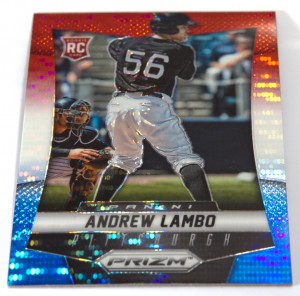
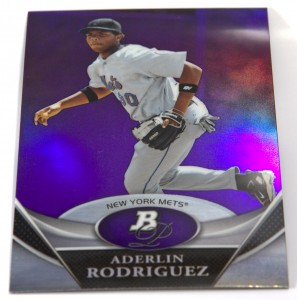
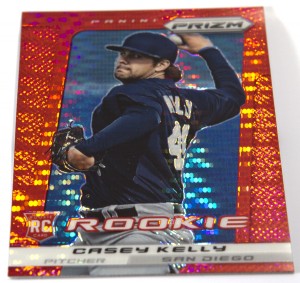
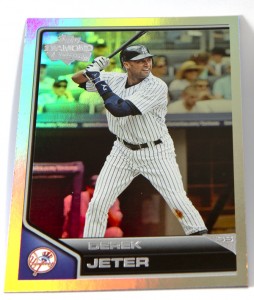
I need to make a “stand” to prop them up so that it eliminates the shadow, but I think we can all agree these look better than muddy scanned versions we all normally get. This will be a fun little experiment. I wonder how small I can make a light box? If I can make something “card sized” I can pretty much leave it on my work desk indefinitely. Back to the drawing board for a final version, but I’m liking the direction it’s going.
by Matt | Dec 4, 2012 | Games, Reviews, Tech
About two months ago, I had a mysterious email from PC Gamer magazine. I had won a contest for a new set of gaming hardware and a copy of XCOM:Enemy Unknown. They asked for my address and I never heard anything else from them. Then, a couple weeks ago, random packages started arriving at my doorstep, one each day for several days. Wrapped in brown paper, with no return labels, and inside were a new Razer Lycos Keyboard, a Razer Imperator mouse, and the game.
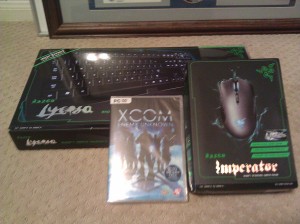
Of course, the first thing I did was hook everything up and run it through it’s paces. What I came away with was an increasing gratitude that I had won these items, and not actually purchased them. I hate to look a gift horse in the mouth, but compared to my existing hardware, Razer unfortunately doesn’t stack up.
(more…)
by Matt | Sep 19, 2012 | Personal, Tech, Work
For those that don’t know, I work in an art department, as a photographer, at a NASA contractor. Believe it or not, those things go together. That combination leaves me in the odd position of being one of a handful of people with both really nice camera gear, and enough access to get some really nice photos of NASA events. Today, on it’s way to it’s final home in California, the space shuttle Endeavor made one last flyby of NASA’s Johnson Space Center. I was on the roof, camera in hand. I’ll let the photos speak for themselves.
(more…)
by Matt | Jul 13, 2012 | Personal, Tech
I think I’ve failed to mention this over the past week or two, but after seeing positive results I felt the need to share. We’ve completely cut our TV service. We’re going 100% streaming, and it’s awesome.
Our average cable bill was $250. That’s insane. We were using AT&T Uverse in a combo package with TV, Internet and Home Phone. The introductory price (as seen on the commercials) was $99. Over the past two years they’ve raised the TV price by $20, and for some crazy reason, the phone price as well. Also, after the introductory period ended, they started charging for the DVR, the 2 receivers, call notes (on the phone), and a half dozen other things. I had enough. In the grand scheme of things $250 doesn’t sound like a lot, but it was my 2nd highest monthly bill. Only my car payment was higher.
I got fed up and decided to make a change. I kept only the Internet portion of the Uverse service, and actually increased it from 18mbps to 24mpbs. My entire bill is now $60. Since we already pay for Amazon Prime (well worth the $79/year) we have access to all of that video library via the PS3 (which is free compared to XBL). I’m also considering reinstating my Netflix account, streaming only, for $7.99. $68 total is quite a bit better than $250. Both Netflix and Amazon have huge libraries, including a lot of Sesame Street and other children’s programming that our kiddo enjoys, and more than enough of a backlog of good shows we never watched to keep us busy if we get the urge to watch something. Tudors, Breaking Bad, 24, it’s all there if we want it.
I also picked up, for under $20, an over-the-air HD receiver. I set it up above the entertainment center and we now get the 4 local stations (ABC, NBC, CBS, Fox) for free. I did that in case of emergencies. I didn’t want to be completely information-less in the event a hurricane was headed our way. $20 for a little redundancy, well worth it.
Honestly, we were watching less and less TV anyway. Kids take up 99.9% of your free time. After getting her to bed at 8:00 every night, there’s only about 2-3 hours left in the tank before I pass out. I’d rather spend that time with the wife, or playing a game, or blogging, or sorting cards. TV was so low on the list that it was easy to cut it out entirely.
Growing up, my parents always told us that, after finishing our homework, we had 1 hour we could use the TV. Not watch, use. That meant that you had to decide if you wanted to play Atari, or watch cartoons. Usually I opted for 30mins of Mighty Mouse and 30mins of gaming. Other than that, we were told to play outside. Looking back, it’s one of the things I think my parents did absolutely right. I wanted to pass on those good habits to my little one. So, we let her watch Sesame Street or Shaun the Sheep for about 30mins in the morning while we’re getting ready for work. That’s it. No TV in the afternoons and evenings. That’s family time.
The cost savings alone were worth it, but the added family time was equally important to us.
If the cable companies ever switch to an à la carte system, I’d consider signing up for a station or two, but that would be the only way I’d come back. Paying for 250 channels I don’t watch was simply a waste. I’ve been happily streaming shows for 2 weeks now, haven’t had a problem finding and/or missing any content I wanted to see, and have no plans to go back. I’m feeling good about this one.


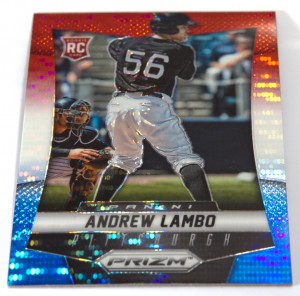
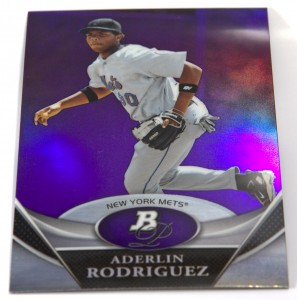
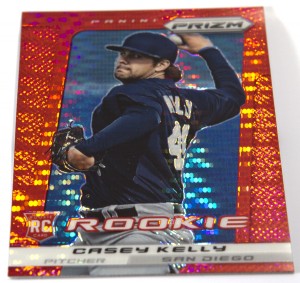
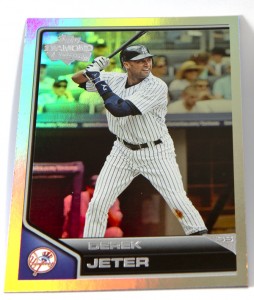
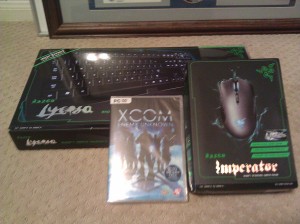
Recent Comments