by Matt | May 26, 2011 | Personal, Work
Conversation I literally just had with a co-worker.
Co-Worker: My wife says you’re a bad influence.
Me: What? Why?
Co-Worker: Because I never used to say “Douche-Bag” before I met you, now I say it all the time.
Me: That’s not my fault, (Other Co-Worker) sits closer to me and she doesn’t say it.
Co-Worker: But she’s a girl, you wouldn’t say it around her…
Me: Other Co-Worker, do I?
Other Co-Worker: He says it all the time.
Me: See. It’s just you. It’s like a gateway drug to other more awesome swear words. Like Cock Gobbler or Shit-Cock.
Co-Worker: *sigh* Great, now I have new words I have to go un-learn.
by Matt | May 23, 2011 | Web, Work
Since I made the suggestion a couple years ago for my company to use WordPress internally for it’s major websites, they’ve loved every minute of it. In fact, I actually saved the company over $40,000 in license fees to a 3rd party CMS that they had been paying annually for “support”, which was non-existent. I’ve been able to recreate and/or update all of our software products websites, our main website and a couple smaller subsidiary company websites, in WordPress with only a small team and with zero additional cost. That may sound like a giant commercial for WordPress in general, but it’s really more of a statement of fact. WordPress is dead simple for even the most computer-challenged office worker to use. I have office admins, in offices around the country, telling me how much easier it is for them to update things than it was with the old CMS. I’m honestly not getting paid to say this. I just have a deep appreciation for what WordPress can do and how much it’s changed what I can do on the web.
That said, it does have it’s limitations. It’s not a great CMS. It’s the single greatest BLOG platform ever created, but out of the box, it’s lacking some CMS functionality that sets it apart from enterprise packages. That’s ok. It wasn’t created to handle 1000’s of pages, it was created to handle 1000’s of posts and comments. There’s a distinction between the two. Static content isn’t WordPress’ bread and butter. Once you understand that, and can find ways around it, the platform really opens itself up into being just about anything you need it to be.
Some might say that there are better choices for managing static content, and they’d be right. However, I’m willing to trade some functionality that I have to eventually add back in, for some easy of use and flexibility up front. Especially design wise. Nothing really makes the designer in me happier than a simple CSS based design that I can change at will. In the past, with our old CMS, everything was ASP based with C# and this weird mishmash of bits of random CSS thrown in. It was pretty counter-intuitive to designing. So much so that when it came time to redesign our intranet, I dumped that old system all together and tried to figure out how I could make an intranet, heavy with documents and databases, using WordPress.
To that end, I started searching for ways to extend WordPress’ core functions and there was a distinct lack of information on the subject as far as intranets are concerned. Maybe it shouldn’t be done, maybe there are better alternatives, who knows. All I know is that somehow the top blogging platform isn’t being used to drive company intranets and that suggestions for doing so are few and far between. So, with that in mind, I thought I’d share what I’ve found to be handy tools and plugins that helped me get the job done:
[arrow_list]
- Connections – Connections is essentially a large contacts/address book manager. It can be customized via templates to display the contacts within your post/pages however you like. Also, with an addon ($15) it can bulk import CSV files into the system. That’s what I’m using to replace our aging “office directory”. I requested a large CSV export from our HR department and had everyone imported in just a couple minutes.
- Easy Category Management Widget – Within our intranet, I had to separate out news by department. I also (using the theme I chose) created custom sidebar’s for each department. This widget helped me display just that departments news within it’s own sidebar.
- LJ Subpages Widget – Most “page” widgets are pretty useless. I’ve tried various ones in the past to display child-pages only, or pages from a certain level, etc. None of them worked. This one does. You can define was pages are listed as sub-navigation either based on what page you’re on or a selected master page. Very handy for making department specific navigation. It’s technically possible within theme code, but this is a simpler solution.
- Post Page Associator – Fantastic plugin that lets you associate specific posts with specific pages. You can pick individual posts, posts with certain tags, or whole categories. Each department in my company likes to post their own “news”, so I used this in conjunction with post categories, to create separate “news” pages in each department. Someone makes a post in the “HR Department” category and it shows up on the HR department homepage. Very slick.
- Private Only – A fairly old plugin that just does one thing and does it well. You can’t see the site without being logged in. That’s it. You get the login screen before you get content. Great for “putting up a wall” to do testing on a private beta site.
- Search Unleashed – Strait forward improvement in internal search results. I kept getting odd results from the built in WP search engine, and this seems to be helping users find relevant content better.
- Job Manager – We use a service to post job positions externally to the public, but I wanted something easy for HR to use to post internal jobs only. This fit the bill. Easy to use and strait forward.
- WP DB Backup – Not really much to say about that one. Does what it says.
- WordPress Download Monitor – This is a big one. I’m using this to manager hundreds of documents internally. Really easy to use, version controls, bulk imports. With tons and tons of documents, there was just no way to do this by hand, this one really saved my bacon. With nice touches like being able categorize and display documents/downloads per category, it’s easy to put things just where they need to be.
- Vanilla Forums – Not technically a WordPress plugin, but a stand-alone forum software. I really tried to like bbpress, but it’s lacking so many features it just wasn’t going to work for a company intranet that wanted to be “social”. Vanilla is awesome and feature rich out of the box and with this plugin, can easily be deeply integrated into a WordPress site.
- Contact Form 7 – Kind of a “duh” plugin for WP at this point. Easiest and most widely used contact form plugin. Using it to power the “help desk” forms on my site.
- Easy iFrame Loader – I needed something to embed some content from a benefits company that our HR department is using. This was the easiest solution I came up with. I’m not a huge fan of iframes in general, but this is at least super-easy to use. Shortcodes make me happy.
- FV WordPress Flowplayer – Every once in a while you need a simple movie player. This fits the bill, is unbranded and uses shortcodes to embed the video. Also features player customization (colors, sizes, etc).
- Log User Access – As the webmaster, I’m responsible for all site operations. This helps me keep track of who’s logging in and changing content. I can keep an eye on all the “content authors” who are making changes. That way I know who to email if something gets messed up.
- Capability Manager – Since we have a large intranet, I’m not the only content author. Other people need to be able to publish content. They also do NOT need to be mucking around with WP settings. The few default roles within WordPress are very “all or nothing”. There needed to be something in between “admin” and “author”, with specific abilities defined. That’s where this plugin comes in. I created a custom role that had the permissions I needed and defined other authors appropriately. Lots of content privileges, zero settings access.
- Exclude Pages from Navigation – A really handy function that I’m surprised isn’t in the WP core. I needed a couple hidden pages to do some random things and this makes it really easy. It’s a simple checkbox on the editor screen. Check the box and no one can find that specific page unless you want them to.
- Shortcode Exec-PHP – We have a couple custom written scripts that pull from various databases. Things like recent contracts we’ve won, etc. Instead of finding a plugin to do this internally, I just let the programming guys create their own. This lets me run php code wherever I need it.
- Simple LDAP – Having a company single sign on for everything already, I needed a way to have it play nice without creating WP accounts for all 800 of our employees. This let me access and use the system already in place.
- Backup Buddy – The only plugin on this list that’s a “premium” plugin. At $50 it doesn’t really break the bank, but I thought it was worth mentioning. Since I’m creating the site on an separate machine and I need to move it when I’m done, this was the best “migration tool” I could find. It packages everything up nicely, including widgets, themes, settings, etc, which are all things that WP doesn’t include in it’s built in export function. Given that I have dozens of sidebars and custom widgets that are all normally non-exportable, I needed something that could handle the job. This one will be a life saver.
[/arrow_list]
I hope someone finds that list useful. I thought it might be worth compiling a list of things to help with an intranet build since the resources out there are a little scattered and there’s not really any good solid guides put together. There are some other plugins I’m using here and there, but they don’t really have anything to do with intranet/CMS functionality. If you have any questions, feel free to ask.
Matt out.
by Matt | May 19, 2011 | Aggravation, Music, Tech, Web
You know what I want? I want music software to be the way it was in the 1990’s. I want this:

Instead, I have this bloated, full of shit, piece of festering software monstrosity that looks something like this:
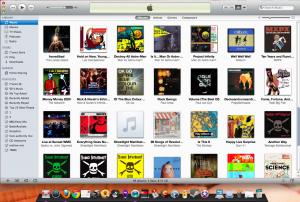
I have YEARS worth of music. I can’t physically load that much music into iTunes. Why? Because it would have a fucking aneurysm. I personally take the time and organize my music, on my hard drive, into folders, with correct labels and tags and album artwork. I do NOT need a program to do that for me. If you do, then I can only assume you welcome the day that our computer overlords will pick out socks for you to wear from your personal vast collection of socks, because we’re talking about something as equally simple.
You know why the iPod Shuffle is such a success? Because it’s so small the only thing it actually does WELL is play fucking MUSIC. I don’t want music on my phone, I don’t want music on a iPod Touch, I don’t want music on my TV, my toaster, or anything else that’s a pain in the ass to carry around. Nor do I want one universal media brick/phone/blender/air-conditioner that does everything for me. Don’t get me wrong, I love my phone, but I use it to make PHONE CALLS… and play the occasional game of Angry Birds. I don’t watch YouTube videos, I don’t surf the web and I don’t play music on it.
My non-need for a multimedia device is just a reflection of the over all point I’m trying to make. Let me be exceptionally clear.
I WANT TO LISTEN TO MUSIC.
That’s it. Just listen to it. I know, it’s mind blowing. I want to click play and for my ears to enjoy the sonic vibrations of artists playing instruments.
I don’t want to organize it. I don’t want to categorize it. I don’t want to tweet about it on my facebook. I don’t want to track it on Last.FM. No. I want to play it. The song I chose. The one I clicked “play” to hear. That’s it.
Please, someone, anyone, PLEASE make me a music player that doesn’t suck. That’s it. I’m not asking for much. Something little. Something tiny. Something that simply plays the music I give it.
This comes close. It’s a Bowtie theme, but you have to run iTunes in the background. I don’t want that. I just want the player. Please, someone help! Save this generation from thinking that EVERYTHING needs to be inter-connected with everything else. Let them know that it’s completely ok to sit on the floor and listen to Miles Davis and NOT be building a “Genius” playlist around your listening habits. Someone save us!
by Matt | May 16, 2011 | Web
I’m in charge of getting a new “employee database” system online at work that interfaces with my redesign of our intranet. I’m doing the entire thing in WordPress, and I chose “Connections” as my contacts manager, mostly because it supports huge CSV file imports, which is what our personnel system happens to export. There are a couple unmapped fields that I felt like messing with. Now, apparently, thanks to my meddling, everyone in the company is located at 42.346246 by -71.097773. It’s the little things in life, lol.
by Matt | May 3, 2011 | Aggravation
I seriously don’t even know why I watch TV any more. 90% of it is crap and the 10% I enjoy usually gets cancelled.
Syfy channel, really? You show wrestling! Honestly, what were you thinking?
Stargate Universe, cancelled.
Southland, cancelled.
Walking Dead, mini-series only, WTF.
BBQ Pitmasters, cancelled.
Special Ops Missions, cancelled.
Solving History, cancelled.
The Colony, not renewed for a 3rd season.
And that’s what I could think of off the top of my head. Don’t even get me started on classics like Firefly, Farscape, Sports Night or the giant cluster fuck with Futurama.
Apprently what the general public “needs” is more shitty semi-reality shows on Discovery and History. There hasn’t been a new episode of Man vs Wild in ages but there’s new Ghost Hunter or Swamp People crap every damn week. Bullshit like Pawn Stars, Ancient Aliens and Monster Quest are allowed to be on TV but the History channel cancels documentary shows like Solving History with Olly Steeds, or History of the Pyramids all the time.
Why do I even watch TV anymore? Seriously. SyFy is right, you’re not allowed to be called SciFi anymore. The History Channel should be changed to just “Paranoia TV” based on how many “End of the World” specials they air. The Discovery Channel could become simply “Reality TV” and just show specials on the dumbest most back-woods morons they can find.
You know what’s in my “series” list on my DVR? Here, I’ll literally copy and paste:
Alaska State Troopers
Archer
Conan
Futurama
MythBusters
NOVA
Ramsay’s Kitchen Nightmares (BBC, not Fox)
Stargate Universe
The Big Bang Theory
The Daily Show
The Killing
Top Gear
White Collar
The only real standouts in that bunch are Archer, funny adult cartoon on FX, NOVA because it actually still contains science (take notes Discovery Channel!), The Big Bang Theory because nerd humor is still fun, and Top Gear which is always a classic. Mythbusters, Kitchen Nightmares, The Killing and White Collar are all on the bubble and have nearly been deleted from my list. Stargate Universe is cancelled and the others either long running staples (Daily Show) or mild curiosities (Alaska State Troopers).
I could honestly watch 6 channels and be completely happy. American TV, you have completely failed as an institution. I hope you’re happy. Enjoy your ad-revenue in hell.
I’m going to go read a book. FYI, Spin by Robert Charles Wilson, very solid book. Thanks for the recommendation Jason!


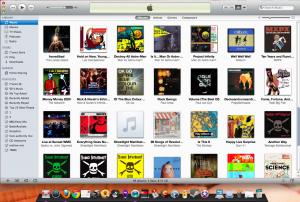
Recent Comments