by Matt | Dec 4, 2012 | Games, Reviews, Tech
About two months ago, I had a mysterious email from PC Gamer magazine. I had won a contest for a new set of gaming hardware and a copy of XCOM:Enemy Unknown. They asked for my address and I never heard anything else from them. Then, a couple weeks ago, random packages started arriving at my doorstep, one each day for several days. Wrapped in brown paper, with no return labels, and inside were a new Razer Lycos Keyboard, a Razer Imperator mouse, and the game.
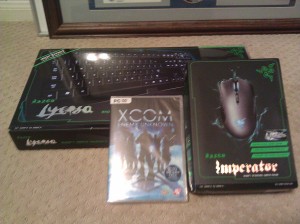
Of course, the first thing I did was hook everything up and run it through it’s paces. What I came away with was an increasing gratitude that I had won these items, and not actually purchased them. I hate to look a gift horse in the mouth, but compared to my existing hardware, Razer unfortunately doesn’t stack up.
(more…)
by Matt | Mar 9, 2012 | Games, Reviews
With my allocation of time and money being spent in other directions these days, I’m getting pretty picky about my video game selections. If it’s not a AAA title or a $2 indie game, I’m probably not buying. One series that always gets my attention is SSX. I’ve been dieing for a good snowboarding game, or sequel to the original Xbox masterpieces, on a current generation system, since Shaun White Snowboard failed so miserably to impress me. SSX was always about 2 thing: back country powder and insane tricks. The new SSX doesn’t disappoint, but it is one of the most aggravating pieces of fun I’ve played in a long time.
(more…)
by Matt | Aug 16, 2011 | Featured, Games, Reviews
So, after a solid week of trying to put my Playstation through it’s paces, I’ve realized quite a few similar and quite a few contrasting things between the PS3 and the Xbox 360. Having never owned more than a single system since the SNES/Genesis days, “console wars” haven’t really been part of my vocabulary for the past decade or so. I completely skipped over the Xbox vs PS2 era. I can say however, that I understand better where people are coming from. Both systems have blatant strengths and both have some glaring weaknesses. These are just a couple observations from an impartial (ha!) gamer.
Console construction:
Compared to the 360, the PS3 Slim (current gen) is about as heavy as a calculator. It’s ridiculously small and lightweight. Almost to the point of feeling “cheap”. It doesn’t have a “power brick”, it doesn’t weigh 30lbs, and compared to even my regular DVD player, it’s small. That’s both a pro and a con. The upside is that it’s portable, easily fits into an entertainment console, and is easy on the power consumption. The con is that it really does feel “cheaper”, like a $20 toaster oven. There’s not a lot of meat on the bone and you have to wonder what you’re getting for your $300. The 360 on the other hand is so beefy and has so much (probably extraneous) stuff inside the box that it’s too heavy, too bulky and too fragile. It feels like a computer and that you need to treat it as such. Also, since I have a launch console, and since its so incredibly prone to randomly dying, I haven’t moved it in 4 years. Ever. Conversely, I could throw the PS3 into my messenger bag and wouldn’t be concerned about it. Again, pro and con.
Graphics:
I honestly can’t figure out why there’s a “war” about this. Both systems look fantastic, especially in HD. Both games I picked up for the PS3 are gorgeous, especially Uncharted 2 and it’s a good 2-3 years old now. If I had to pick a winner I couldn’t. It’s like the “war” between Nikon and Canon. It’s really a personal preference thing. Canon has a better auto-focus and lens system, Nikon tends to reproduce colors a little better. Both are super strong. Same thing here. I find that the 360 is more fluid (possibly slightly higher frame rate), where as the PS3 has incredible colors and textures. If I was playing something like Call of Duty, I’d probably get it for the 360, but something like Uncharted is right at home (where it is) on the PS3. Draw.
Noise:
In terms of quiet design, the PS3 wins hands down. It should also be noted that in this case, I’m comparing a launch 360 (with a super loud fan) to a PS3 Slim, which has been “redesigned” and trimmed down. I honestly don’t think it even has a fan in it. I’m 97% sure it’s all “passive” cooled. The only sound I can hear is the occasional disk loading…
Loading Times:
Speaking of loading times, here’s something where the 360 comes out on top. I’m not sure if it’s the larger buffer on the Xbox, extra memory or what, but loading times on the 360 are a fraction of the PS3. Every level, every cinematic, even the menus on the PS3 require some sort of loading time. I wanted to checkout the multiplayer in Uncharted 2 and spent 5 minutes “syncing data” to… somewhere… before I got to the mutliplayer menu. And that was before I ever actually played any multiplayer. Saved games load in about 30-45 seconds, give or take. Compare that to 10-15 second loads for any Xbox game I’ve ever noticed, and you’re waiting for what feels like a long time on the PlayStation. 30 seconds isn’t a deal breaker, but overall I feel like I could go make a sandwich while the PS3 loads and with the 360 I barely have time for a pee break. How’s that for a real world example! lol.
Packaging / Setup:
Starting completely from scratch with a PS3 is a bit intimidating. There’s ZERO instructions in the box. Nothing. There’s a “quick start” card that shows you how to plug in the power cable and that’s it. Nothing about PSN, nothing about peripherals, nothing about games, nothing about accounts, nothing. There’s a help item, hidden about half way down one of the menu items, that launches a web browser that accesses an wiki/faq of sorts, but if you didn’t know it was there, you’d be pretty SOL. I actually had to figure out how to charge the controller. No joke. I thought the included USB cable was for transferring data and so I ignored it until I realized what the connector on the Six-Axis was and figured it out. That’s basic stuff that really should be included in a manual.
Interface:
Here is where we get into the fan-boy stuff. Honestly, I like the “idea” behind the PS3’s menu a lot more than it’s execution. I’m sure at one point it was supposed to be minimalistic, clean and simple… but it’s none of those are the moment. The top-level horizontal menu is nice… until you roll over an item and 50 things pop above and below it. The entire thing is in desperate need of some organization. Surely they could have just left the primary icons alone and created subpages or sub-menus when you selected something and not when you merely scrolled past. Unfortunately, by comparison, the Xbox dashboard isn’t much better. Each primary item has 10 crappy, usually animated, things shoved to the right of it, 9.5 of which I usually don’t care about. The Xbox dash bothers me so much I turned on “auto load CD tray” in the options and only have to look at it when I change games. I’ll probably do the same with the PS3. No winner in this one.
Controller:
Completely nit-picky things, but again, in terms of “heft” and perceived quality, the Six-Axis is actually a step down from the 360 controller. That could also be years of 360 use talking. My main complaint are the “triggers”. The 360 has decidedly obvious triggers. There’s no confusing what they are or any question what’s “left trigger” and what’s “left button”. The Six-Axis however, has L1 & 2, R1 & 2 pretty much on top of each other, with the lower being just a tad bigger but still not “trigger” shaped. It also doesn’t help that L2 and R2 aren’t used as triggers in the first place. Coming from a 360 world, that’s probably the single most confusing thing. Why am I using a “shoulder button” to shoot and aim? Seriously. Also, I do need to mention the charging again. With no replaceable battery (big no-no Sony!), I’m charging the entire controller. That seriously blows goats if I only have one of them. Also, the cord you gave me to do it is about 18″ long. There’s no way I can play and use it at the same time. I either need to purchase a docking station, a longer charging cable, or a second controller. That’s an extra $20-60 dollars, depending on which way you go, because Sony didn’t feel the need to let me use AA batteries. At least with the 360 controller, even if I don’t have a rechargeable battery, a cord, etc, at least I can still play if I find AA’s. If your Six-Axis is dead, it’s dead and you’ve got to wait.
Online Networks:
There’s two separate things I want to mention when we talk XBL vs PSN. Technical aspects (price, connection, servers) and Competition (other players). If you’re evaluating things from a purely monetary perspective, you can’t really go wrong with “free”. PSN is completely free to play against other people. XBL charges $50 a year, just to make your game work. I’ve always felt this is wrong, and continue to try and weasel my way into super cheap XBL. $30 subscription cards from NewEgg are my favorite. I also can’t understand why XBL needs to charge since 99% of the games are PvP and “matchmaking” anyway. If it’s my box and my connection, why am I paying Microsoft to play??? So, the PS3 gets brownie points there. In terms of connection, perhaps there’s something to the fee after all. The XBL connection, server browers and matchmaking systems seem to run smoother and faster. I’m actually going to reserve final judgement on this one until I play a more modern game with current player loads on the PS3, just to compare. My thoughts at this point are only based on trying to find a game lobby with a game no one is playing. That said, there were multiple times I left it searching and walked away to do something else (change a diaper) and came back to discover it hadn’t found a single thing to play. Again, could just be the game.
Competition however, is something I can evaluate. I’m not going to sit here and say that I’m some fantastic uber gamer with all sorts of mad skillz. I know there are honestly a lot better players than me. Most of the guys who compete at tournaments and in leagues could easily crush me. That said, I feel strongly that I’m slightly “above average” and could probably beat most casual players. On XBL I’m probably in the middle of the pack. If I’m in a 1-100 scale, probably somewhere in the 60’s. On PSN however, in my 2nd game, ever, after setting the game to find “any game type, any map”, I got put into a 1-on-1 duel with someone who had an Uncharted 2 rank of 55. I beat them 12-4. This was while I was still learning to use the controller. I then landed in the top 2 in every single game I played the rest of that afternoon. I honestly couldn’t believe it. I really want to try something like Call of Duty now because my hunch is that the “hardcore” players who are really into it, are probably playing on the 360. My hypothesis is that most players on PSN are casual gamers, or gamers of other genres (JRPG?) that are just taking a break from questing. That’s the feeling I get. I also didn’t hear any loud mouthed 12 years olds smack talking. Actually, I didn’t hear anyone. Since a headset also doesn’t come in the box, you have to buy one separately. Anyone who’s not in a group or a game clan just isn’t going to care enough, which probably accounts for most of the silence.
Bluray:
The main reason I bought the PS3 was for movie playback. I received a HD-DVD player a couple years ago as a gift and it simply didn’t win the format war. I had played maybe 2 HD movies in it. The rest of the time we played regular DVDs. Being such animated movie fans as we are, and after buying more Disney Bluray combo sets than I owned HD-DVDs, it just didn’t make any sense to keep using the old player. It was a Toshiba, it took (and I’m not exaggerating) 3-4 minutes to start up, and it was “ok”. When I ordered the PS3, I also picked up the remote for movies. It works as expected and is a completely acceptable player. There’s really not much else to say. It works well as a Bluray player, and I didn’t really expect any less from the company that created the format.
Final thoughts:
I’m really liking the PS3 so far. The loading times are atrocious, the system updates are completely insane, and the controller is crap, but the games are really top notch. PS3 exclusives should be proud they’re on a system that lets their games shine. Cross platform titles I’m still going to pick up for the 360, but I’m not going to be concerned about picking up a PS3 game in the future. Quality vs Quantity I suppose. I can play 150 different shooters on the 360, and 5-10 on the PS3, but they’re a real solid 5-10. In the end, I like it. I give it a solid B. It’s not perfect, it’s got some issues, but if my 360 dies tomorrow and I really really need to get my game on, I’m not going to feel left out.
by Matt | Feb 16, 2011 | Featured, Reviews, Tech
Having realized it’s been 4 years since I purchased a new cell phone, and having long since finished my obligitory 2-year contract I felt, with a baby on the way, that it was time for an upgrade. My phone of choice was a T-Mobile G2. Made by HTC and licensed to T-mobile exclusively in the US it’s also know as the HTC Desire Z internationally.
It’s one of T-Mobile’s first 4G phones and is capable of some serious speeds. Having wondered into a 4G area only once so far, it’s been running mainly in 3G for most of my experience so far. I can’t wait for the network to expand so more people can really take advantage of the increased bandwidth.
Design wise, it’s nearly an identical size and weight to an iPhone 3G, with the one major difference being the slide-out keyboard underneath. Having used a SideKick for numerous years, I have to say I was amazed by the fluid motion of the keyboard. I didn’t think anything “hinge” wise could really stack up to the SideKick, but this far exceeded my expectations. In general I think the phone is exceptionally well built and should stand up to all but the most severe handling.
Software wise it’s 99% stock Android. Froyo to be exact. T-Mobile added a plethora of apps to get the basic user started, perhaps even too many. All the Google apps are installed, including some lesser known ones like Latitude, Goggles and Sky. The downside is that since they’re all factory installed, they can’t be deleted. I’m not sure when I would ever use Google Sky to look at constellations, but I’m pretty sure I’d like the option to uninstall it if I wanted to. Others like Google Shopping, Maps, Gmail, etc are all fine and come in very handy. I could almost see them being locked in, but there’s just no excuse for some of the random stuff. You can always delete the shortcut/icon to the apps, but they’re still on the phone taking up room.
Also, it should be noted that in order to get the full experience on this phone, you really need to have a solid Google account already established. The very first thing the phone asks you to do is sign in or create a new Google account. Your contacts are synced and backed up within Gmail, you can access you voicemail using Google Voice, you can chat with Gtalk, you buy things from the Marketplace with Google Checkout, etc. It’s all tied into your Google Account. This is both a pro and a con (if you’re keeping score). While it’s VERY handy to have a cloud backup of everything, you also have to have a Google account that’s fairly junk free. Having my own domain, I use gmail addresses 99% of the time to block spam. I have several. Every time I sign up for a new website, I use my gmail address. It keeps my normal inbox nice and tidy.
Initially this caused me a couple problems. I’ve had to “clean” a gmail account for specific use on this phone. Sure, I could have just used my normal email address, but since everything is tied together, I didn’t want my Google Checkout purchased mixed in with my Threadless T-Shirt promo newletters. I also didn’t want to get all that garbage on my phone either. So, I cleaned up an account and unsubscribed from everything that was coming in and so far it’s been very trouble free.
The other interesting bit involves contacts. Your phone contacts are synced with your Gmail contacts. You change one, it changes both. Kind of a pain if you’re importing phone contacts and you already have the same person as an email contact. It’s not terribly accurate with assigning phone numbers to email addresses and vice-versa. The upside is that you can also manage the entire mess IN Gmail. About 15 minutes worth of work and I had everyone’s phone numbers and email addresses lined up where they should be. The changes were instant, so as soon as I picked up my phone, the changes had been made. Again, this is also great for backup purposes. If I ever misplace the phone, or it dies somehow, all the contacts are ready to be restored right from Gmail.
I also wanted to point out some of the cooler features of the phone. If you have (or have seen) an iPhone, you’ll be familiar with most of these features, so this is mostly a good explanation of the differences between the two platforms.
Lock Screen:
I really liked the options for the lock screen right off the bat. You can choose from 4 styles of locking. The first is a “slide” unlock, similar to the iphone, with no security options. Next there is the alpha-numeric password/code unlock. Third is a “pin” unlock (again, similar to the iphone, 4 numbers to input). Lastly is the pattern unlock, which is my favorite. You can draw a pattern through points on the screen to create your own unique pattern, which you repeat to unlock the phone.
Home Screen:
Next thing you’ll see is a VERY stock Android home screen. So much so that even the famous “Android Clock” is missing (the one you see in nearly every TV commercial, the big “flip clock”). It can be easily added as a “widget”, but it’s up to the user. A curious choice by T-Mobile to omit, especially considering the additional software, but an easily forgiven oversight. Next you’ll see the normal array of icons. All the important applications (the default ones) are accessible from the the start. Gmail, regular Email, Text Messages, Web and Navigation are all on the first home screen. There’s also the Google-Bar, which serves as a search mechinism for everything. It can search for things on the phone, things in your email, things on the web, etc. It’s similar to Spotlight for the Mac. Also, towards the bottom of the screen are the 3 most used features. Phone (including Contacts), Apps and Web. At the very bottom, beyond the screen (on the phone itself) are also 4 buttons for navigation. Home, Menu, Back and Search. Menu is really the only one that needs claification, but only the the extent that it opens the menu inside each application you’re in. Similar to the Apple menu on a mac. The options change depending on what application you’re using, but the menu is always in the same place.
Email & Gmail:
Separate applications that access their respective mailboxes. Both designed differently, which is an odd choice aesthetically. The Mail app, which you configure with your own pop/imap/exchange email has a black background, light-gray text and generally looks more austere than it’s counterpart. The Gmail app by comparison has a white background with dark-gray text and generally looks more friendly. Both are full featured email clients, both use similar composition screens, etc. It’s just the general look and feel that’s different. Perhaps they chose that so that you’d always know what application you were using.
Text Messages:
So far everything about the phone has been great… but no we get to the Text Message app and we take a rather ugly turn. The TM app is broken and pathetic. Compared to my Motorola W490 (a simple flip phone), this app is a step backwards in design and technology. Perhaps the designers were assuming that you wouldn’t need to text any more since you can tweet or face-book-plant people or some such nonsense. You don’t have any option to select a contact for messaging. You either have to type in their full name or remember they phone number, area code first. Also, there’s no way to select more than one person to text in the first place. Since there’s only one “To:” field, you can only send it to one person. Technically, you can add a comma and type a second name, but you don’t get a menu to select the person from so you have to get it exactly as it appears in your contact list. Should you have gone through all that trouble and are trying to send it to more than a few people, apparently the app crashes (requiring a hard reset) if you enter more than 6. After all that trouble, the texts are stored as “conversations”, in a chat like hierarchy, but not with any organization.
Sadly, the default text app just doesn’t cut it. Given that I bought this phone to send out a massive “the baby is here” text/email when the time comes, that kinda screws me over. Thankfully, I’m not the first person to bitch about the lame text app and there are several replacements to choose from. I chose “Text Easy” for $0.99. Right off the bat it’s a vastly superior app. It’s technically a front end replacement that uses the send/receive functions of the built in app, but it opens into a list of contacts and lets you chose, via checkbox, who you want to message. You can also predefine “groups” back in Gmail and while the default client ignores them, Text Easy recognizes them and lets you send out texts to entire groups in your address book. Very handy, especially for me in this instance. Well worth the $0.99.
Camera / Gallery:
Another weird design choice was separating the camera from the picture viewer. The Camera app just takes photos. It does have a pretty wide feature set (for a phone) including exposure compensations and white balance options. Reviewing what you’ve shot lets you flick through them one at a time, but not organize or do anything with them. With Gallery, you can organize photos into collections and folders. Until you do, they’re floating in this sort of blurry ethereal space, which is kinda trippy, waiting for you drag them into folders. It’s from here that you can set things as wallpapers or contact icons. Kind of weird that they separated the two apps, but much more forgivable than the text message issue.
Additional Apps:
While we’re on the subject of other applications, there are a choice few that I’ve already installed that I’m enjoying quite a bit, and a couple preinstalled ones that I’m finding more useful that I thought I would.
Goggles – From Google (and preinstalled), it lets you take a picture of just about anything that’s an actual object (item that you might have purchased, not a person) and it’ll find it. Can recognize product logos, tags, barcodes, etc. Just from snapping pictures of things on my desk, it knows where to find more Mt. Dew, Sharpies and Compact Flash cards.
ShopSavvy – Nearly the same idea as Goggles but for scanning barcodes and finding deals. Scan a barcode and it’ll tell you where you can find it nearby (or online) and for how much.
Car Home – Turns the phone into a Sat-Nav/Car Phone. Six big buttons replace the entire interface and can let you make handsfree calls, navigation and directions or listen to music. Especially cool is the speech recognition part, where you just hit the button and tell it where you want to go. Worked really well in my somewhat noisy car when I tried it out. Got the address correct on all three attempts.
ScoreCenter – From ESPN, essential for getting sports scores. Simple and to the point. However, in a related subject, I was fairly disappointed to find out that there was a fantasy football app, but not a baseball one. For shame ESPN, gimme my fantasy baseball! Maybe Nagle can work on that.
Banks – That’s not that name of the app, I just wanted to point out that nearly every major bank has an android app, which all seem to work similarly and are all fairly handy. Beats having to text “#bal” to my bank in the past.
DropBox – The always popular cloud app on the go.
Amazon – Since I signed up for Amazon Prime, I order things from Amazon all the time. The app is just a shortcut to my addiction. Free two day shipping and “Insta-Buy” at the touch of a button, yes please!
Kindle – Since I have an actual Kindle, the app seemed kinda silly until I realized that since my Kindle doesn’t have 3G, but my phone does, I could buy books on my phone and they’d appear on the Kindle when I got home. I can also organize my library and set things to download on the go. Sure, you could actually use it to read, but I’ve got the real thing for that. I just like it from an account management stand point.
WordPress – Do I really need to mention that one? lol. Awesome as always.
SnapTax – Here’s a weird one. From Intuit, makers of TurboTax. Since my kiddo isn’t here yet, and I have a pretty strait forward return, I usually file a 1040 or 1040EZ. I did my taxes, on my phone, in under 10 minutes. You can TAKE A PHOTO of your W2 and it imports all the data. No joke. It actually worked. App was free, but it’s $14 to file, which is still cheaper than the $20 TurboTax Basic.
Hardware:
Lastly, I feel I’d be remiss if I didn’t mention my experience with a slight hardware malfunction when I received the phone. When you get it, the 8G SD card comes preinstalled. It’s located under the battery, in the back of the camera in this tiny, spring loaded hatch/frame thing. One of the first things I did was plug the phone into a computer and tried to transfer some wallpapers and music to the phone (music to use as ringtones – PS: Jason, you’re ringtone is Teenage Bottlerockets, lol). Apparently this threw the phone for a loop. There are specific places where things go and, since there are no instructions on doing any of this, I apparently got one wrong. This bricked the SD card. On the phone itself it kept giving me an error that the SD card was “unmounted”.
So, I called tech support. They told me to “remove and then reinsert” the SD card because that would “reset it”. One, flash memory doesn’t “reset” by being removed and reinserted, but that’s neither here nor there. Second, that tiny spring loaded housing that actually holds the card would not budge. At all. It was stuck. The tech suggested I take it to my local T-Mobile store and they could help me there. I decided to Google it instead.
As much as I love T-Mobile’s service, I can stand to walk into a store. Not only are the people completely dim, but the customers are either angry black ladies with attitudes or clueless middle-managers wanting the CSR to transfer all 5000 of their contacts. I can’t deal with being in line behind either of those two groups.
Luckily, the internet is a sea of information and it turns out that the specific latch with which I was doing battle is a known design flaw. It doesn’t open about 50% of the time. The real solution to the problem was to remove the files I added to the card and start over. I didn’t even have to reformat the card. I just moved the files to a different location. Apparently, the Gallery app wants to control your photos, but wants nothing to do with them if they’re in the directory called “Photos”, go figure.
I realize it might be a stretch to fully support the adding of various type of media to a phone, but simple instructions should probably be given in the damn manual. Otherwise, thick people such as myself might actually think that the “audio” folder is where music goes and the “photos” folder is where pictures go. Or, alternatively, just as a suggestion, don’t name important system folders at the root level things like “photos”. Just a thought.
That little snafu aside, the phone has been a pleasure so far. Even little things like the charger are actually well thought out. The charger consists of a USB cable (normal to mini) and a small wall-outlet plug that you can plug the cable into. No more proprietary cables! Yay! I’m actually changing the phone using my Kindle cable as we speak. That also means that the massive collection of USB cables I already have can actually be useful. I have one at the office, one at home on my nightstand, one in my laptop bag, etc. It’s nice when companies actually realize that proprietary plugs and cables just makes things I giant pain in the ass.
In the end, I’m very pleased with the phone so far. The hardware is solid (almost too solid), it has a nice feel in my hand, the apps are snappy and responsive. The OS is quick and full featured. It’s stock Android so it’s easily upgradable later. The app store is full of interesting stuff, usually for fair reasonable prices. I’ve only purchased two apps so far, both have been well worth the $0.99.
Final Score 8.5/10.
A few minor glitches here and there but otherwise the best phone I’ve had in a long time.
Photos:
by Matt | Jul 16, 2010 | Games, Reviews
Reviewing a game like Red Dead Redemption is no easy task. Reviewing a open sandbox game is a bit like reviewing a road trip. You start the car, pull out of the driveway and everything that happens between home and your destination is an experience. Compounded in the equation is the fact that Red Dead is set in the American Wild West, a period in history and lore that I’m especially fond of. Reviewing “the West” would be a bit like trying to tell John Wayne he needs to have “more grit”. These are things you simply don’t do.
So, if the game is defined by your experience of playing it, in a classical setting, what you’re really reviewing is mechanics and gameplay, which is fine, but doesn’t really cover the meat of the issues. I guess what I’m trying to tell you is that I can extol all the awesome virtues of this game, but you’re really going to have to play it to get that authentic feel for it.
Where I think RDR shines the most is probably in it’s environment and landscape design. This game is absolutely stunning. Beautiful landscapes, dotted with trees and underbrush, cactus. Hills and valleys that range from scorching hot desert floor to snow capped mountains. A weather system that progresses not just from day to night but from rain to shine, cloudy, foggy, and all back again. The wildlife also needs to be mentioned in the same discussion. While some of it will do it’s best to try and eat you, creatures ranging from rabbits and skunks to larger elk and horses roam free and wild and can be easily hunted, ignored, or just appreciated as part of the landscape.
There have been several instances where I’ve been roaming about the country-side, looking for some plant or animal to complete a challenge and I stop at the top of a hill and watch the sun come up. No, I’m not kidding. It’s seriously that impressive. Whoever designed that system at Rockstar needs to be given a raise, a corner office and a huge ass bonus.
An extension of the environments and the wildlife are the horses. Now, I’m not a “country guy”, I don’t own a ranch, or cattle or a large hat, but I appreciate the beauty of an animal like a horse. Rockstar certainly paid attention to detail in terms of our four-legged friends. The physics and appearance of the horses is nearly flawless. The horse AI (now that’s a phrase you don’t hear too often) is a tad jumpy and tends to wonder away from you while you’re busy doing something, but that’s hardly an issue. If I unloaded a shotgun into a group of bad guys I’d kind of expect my horse to back up a little, it’s at least a natural reaction.
Speaking of unloading shotguns, the core shooting and moving mechanics are also pretty solid. RDR uses a basic Gears of War style cover system, with a combination of zoom and lock-on firing mechanics. You can use the left-bumper to lock onto a target and you’ll stay pretty well aimed at them unless you jerk the cross-hairs in another direction. The trick is scoring headshots. Since the auto-lock feature targets the middle of an enemy, there’s a fine art to “nudging” the aim slightly further north to dispatch enemies with more efficiency. There’s also the compulsory “bullet-time” mode called Dead Eye which, while you may cringe at the thought of another bullet-time effect, actually seems perfectly in-tune with the game. A seasoned gun fighter from the old west is actually the perfect person that I’d expect to have expert and controlled aim in the blink of an eye. Slowing down time, picking your shots and then accelerating time again while the shots are fired fulfills every guys internal “cowboy” appreciation meter.
The story is also finely crafted and although it has some minor annoyances here and there, is for the most part very compelling and quite enjoyable. I sped through the majority of it rather quickly and with the exception of some minor grinding missions (collect 10 specific flowers?) the missions were well spaced and moved the main storyline along rather nicely. Again, some minor repetitive “go here and get X” sorts of things, but those are practically a staple of most open world games. I did however, really enjoy the gang hideout missions. Essentially, you’re heading into a well know hostile area, filled with gang members who don’t really welcome trespassers, and your job is simply to clear them out. These missions are fun little “horde-mode” style frag fests and can be completed over and over again should you not be able to get enough enjoyment out of blasting 50+ bandits hold up in a missionary the first time.
Characters themselves are well acted, well written and with the exception of Bonny McFarland saying “Mr. Marston” over and over again, are an excellent addition to the story. I was actually quite proud of Rockstar for not making our main character, John Marston, into a womanizing, whore-house visiting cattle rustler. Actually, the opportunity isn’t even available. When you’re in a town and a lady of the night walks by, your character says something to the effect of “No thank you, I’m a married man”. Given Rockstar’s history with that sort of topic, especially in the GTA series, I had expected the worst (or at least similar) and I was pleasantly surprised.
That brings us to the quirks. If you know anything about me at all it’s that I love to point out any little tiny negative I can get my hands on. Honestly, I had to try really hard with this one. It’s been a long long time since I’ve played a game this good.
One small annoyance was the cover system I had previously mentioned. You’re introduced to it after a couple missions and you’re told to use it but there seems to be a lack of “grab” related to it. In Gears of War or any of the hundreds of games to use a similar cover system, pressing the button near a box “sucks” you into that box, and you use it as a wall. In RDR, you need to be directly next to the object, basically already taking cover behind it. The only real advantage to using it is to toggle in and out of aiming without getting killed. Releasing the object/wall/etc is also rather tricky, sometimes it works, sometimes you jump to the next closest object, sometimes you turn around awkwardly or even start to run. Personally I think this is more a problem with games using a single button to do too many things rather than a cover-system problem, but it exists and is worth mentioning.
Also, as I mentioned before, the horses tend to be a bit tricky in tight spaces, as you’d imagine they might be, but they’re also tricky around objects in the wild. I’ve had instances where, cantering slowly towards the hitching post results in jumping over it and the reverse as well, coming in at full speed only to have you horse hit a fence like a ton of bricks rather than jumping over (which is something that’s controlled automatically). Then there are a few occasional graphics glitches. The game is loading so many models and textures when you’re out roaming the country side that occasionally you’ll get weird things like birds that spawn with the model of a rabbit. I’ve even seen videos of flying people and donkey-women.
Trust me though, if those are all I could come up with for complaints, this one is solidly in “Game of the Year” territory. It’s the kind of game you pick up regardless of your interest in the genre. Everything from the visuals to the game play to the little touches like the soundtrack and weather systems are well polished and nearly perfected, and we haven’t even talked about the multiplayer yet. I won’t bore you with the details, but it’s fun. A lot of fun. It’s slightly harder to get into when playing in a public game, but when you get a couple of your friends together and clean out a bandit hideout, it’s near co-op perfection.
You know I don’t normally assign scores or anything, but this is seriously an A++ game. 99/100, 5-stars. It’s good. Go get it!
by Matt | Mar 17, 2010 | Music, Reviews
Just in time for St. Patrick’s Day, a bevy of new music from the only two bands fit to claim the title of Irish in the first place. Actually, it’s not really new music, just new CDs. Both bands released new live albums within the past week or two, with the Dropkick Murphys putting theirs out yesterday. I had to stop by Target to pick up a few other items so I checked out the music section briefly and to my surprise not only were both albums there, but both were on sale for $8.99. Not a bad price, especially for the Flogging Molly album which is a double-CD set and live concert DVD. I thought the DKM CD was as well, but apparently I got the wrong one. There was a CD/DVD combo, but it’s a couple bucks more and wasn’t at Target yet. I checked online and sure enough, Amazon has it for just $12.99. (Amazon Affiliate Link: Live On Lansdowne, Boston MA (CD + DVD) ). That’s ok, how often would I actually watch an entire concert on DVD anyway?
). That’s ok, how often would I actually watch an entire concert on DVD anyway?
I had a chance to listen to both abums last night and the DKM album is pretty standard fair for those guys. High energy, great show, good set list, 20 songs from both old and new albums. I think it’s a little less impressive compared to the original live album, which I believe had a few more songs but were more of the classic hits and much more in-between song commentary from the band. That’s really one of the reasons I like to buy live albums. I like to hear the band actually talking to the crowd and having fun, not just performing the songs. I think the difference is that this new album is a collection of songs from multiple nights and therefor edited down, where as the previous live album is a single show, strait through.
The Flogging Molly album is actually quite impressive. Double CD set (although just one show, 21 songs total) and a DVD. The DVD is nice since you get the entire show, 90+ minutes plus a bunch of other stuff. Since the show was so long, I can see why they had to break the CDs into two, but even so, having only 9 songs on the second disk is a little sad. They could have thrown a B-side, or a bonus track, or something on there. Music wise it’s very Flogging Molly. One of the single greatest acts I’ve seen live in my life. I’ve seen them four times now and they’ve never disappointed. The DVD is great at capturing the experience of being at a show, although a little bit from the outside. Somehow it misses that close intimate feeling that always present at a Flogging Molly concert, but that’s more than likely due to the fact that it’s filmed in a large outdoor amphitheater and they shot it using cranes rather than being right up on stage with the band. Still, solid show, and much more enjoyable to share with others who might like the music but might not want to get Guinness soaked and pushed around in a crowd all night.
Both are great, and for $8.99 a piece, you can’t really beat it.

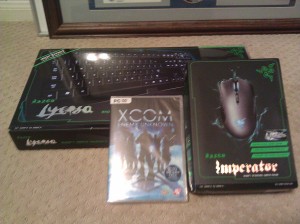












Recent Comments