by Matt | Nov 20, 2009 | Personal, Web
Lately I’ve been getting inspired by folks like Jason Santa Maria, Bob Haro and Jim Barraud’s Manifest theme. I’ve always been a fan of minimalistic design and after a couple recent projects I’ve been wanting to do something like that for myself.
But before I get too crazy, let me bounce an idea off you guys, more for technical reasons than anything else. While I enjoy minimalism very much, I also like the dynamic way that minimal designs can change. Does anyone think it’s possible for WordPress to be set up or designed to change it’s CSS file for every post? Has anyone ever seen that sort of thing before? I know JSM does it with Expression Engine, but with all the advances in WP these days, I wonder if it could handle the load. There would obviously have to be a “base” template in case a custom template isn’t defined, but can anyone think of a way to designate a template per post. There is the option to do that with “pages” to a limited extent, but posts aren’t that flexible. A page can be defined using a template different from the rest of your site so you can do things like have a portfolio section with a more unique layout, different from your blog.
It’s an interesting question. One that might be worth researching a little. Any ideas fellas?
by Matt | Oct 28, 2009 | Web, Work
I’m having a bit of a time trying to wrap my head around a request I’ve received for functionality in WordPress. I even asked the WP community to no avail.
It seems that after finally convincing my superiors that WordPress is the way to go for our corporate website, they’ve asked for something that WordPress is going to have a hard time delivering on.
The problem is that the people requesting things are looking at websites designed in Flash, my arch-nemesis. In Flash you can obviously make a little Flash object do whatever you want if you hard code it’s behavior. The trouble is that in the real world, content is dynamic and fluid, a principal that WordPress opperates under, and that creating things with equal intricate relationships is a bit harder.
Essentially, I’m looking for a way to display related material to the page I’m on, at the bottom of the page, with excerpts and images, in some sort of navigational slideshow/widget/slider thingy. Basically, at the bottom of the page, instead of a list of related pages (determined either by the author or by variables such as keywords or hierarchy relationship) they want a little interactive thingy where you can see a bunch of related material, just one at a time in some sort of slideshow fashion (not automated). I honestly don’t see what’s wrong with a list, but this is my dilemma.
Here’s my problem. I can do bits and pieces of this as a solution but I can’t seem to figure out a way to combine them. I can list related pages, that’s a built in function of WordPress. Downside is that you have to create a loop (ie: code) and use it in the page template itself. I can’t use ‘shortcode’ to put it into a single particular page. I also create and use excerpts from pages/posts, but with the same problem, no shortcode. You have to use the “the_excerpt()” tag in the code. I can create images of the related materials and use some sort of slideshow, but this is neither dynamic nor search engine friendly. Also, most slideshow widgets are designed for sidebar use and the only a few can be used in pages. The most obvious one to use is NextGen Gallery, but it doesn’t have any navigational features outside the lightbox AND uses the JWPlayer as a slideshow component and it embeds it’s logo, bigger than snot, in the middle of the images. You also can’t link images in the slideshow. Not cool.
So, that’s where I am. I need something, widget, plugin or otherwise, to display changing information on a PAGE. It can’t be embedded in the template, because I only need it on 2 or 3 pages.
Any ideas from anyone?
by Matt | Jun 1, 2009 | Games, Personal, Reviews, Web, Work
No. I’m not at E3. I wish I was. Nope, just a guy watching all the press conferences and reading as much news as possible. I’m now post-live-blogging the Microsoft press conference. Post-live meaning that I’m watching it on my DVR after it’s happened. Here we go. Of course, to follow along, you should probably be watching it as well, or at least checking out clips of the afor-mentioned games. They should be everywhere by the time I post this.
Update: Just because I like you guys, I’ve gone back and tried to link to videos whenever possible.
(more…)
by Matt | May 15, 2009 | Aggravation, Music, Personal, Web
In preparation for the release of new GreenDay CD today, I fired up the old iTunes store last night because I heard there were bonus and exclusive track available if you pre-ordered it. Sure enough there was. There were two bonus tracks (that can still be purchased separately) and 2 additional bonus tracks that were only for people that pre-ordered. They were two covers of Who songs. Not that I’m a big fan of the Who, but getting 4 bonus tracks for free was appealing. So, I clicked on “purchase album”. Nothing happened. I clicked again, same thing. I figured maybe the page wasn’t loading, so I hit the “home” button to back to the main iTunes Store page. The featured ad was still there, touting the inclusion of said bonus material, so I clicked on it again. Nothing. What the hell was going on? I tried another tactic, I searched for GreenDay in the search box. I found the artist, then found the album. It still said exclusive/bonus/preorder, so I clicked “purchase album” again. Then I got an error. Not a normal error either. A big, giant red exclamation point saying simply that “The iTunes store has had an unexpected error: please try again later”. What the hell?
So I quit iTunes, restart, and try it again. Same thing. Then I realize something. It’s 11:04pm, central time. Midnight on the East Coast. It’s no longer the 14th, it’s now the 15th. Since it’s the 15th, I can’t actually pre-order something that’s been released. I go back to the iTunes store, search by artist, find the CD and this time select the regular, non-bonus CD. It starts to walk me through the purchase process and I nearly loose it.
The iTunes store had updated the CDs status from “preorder” to “purchase” while I was looking at it, eliminating the version of the CD I was trying to buy. I can’t buy a CD with pre-order only songs if I’m not technically pre-ordering it. The only problem is, they left all the ads, albums and descriptions up. I checked back at a little after midnight (central) and they were still up. The big “pre-order” button was still featured on the homepage.
So, fuck the iTunes store. You know what I did? I went to Target, my go-to for everything these day. They opened at 8am, had the album displayed in a big “new releases” rack, complete with a deluxe 2-CD edition featuring not only the bonus songs but an entire bonus 6-track Live CD, for $9.99! So, fuck iTunes. Fuck it and it’s pre-ordering bullshit right in it’s $14.99 face. Midnight on the east coast is NOT midnight to ME. If I was waiting at a store for a “midnight” release, I’d have to wait one hour longer than my east coast counterparts, that’s just how it is. Just because it’s the 15th in one time zone doesn’t mean it is in all the others. What if I was on the west coast, that would have been 8pm. That should have left plenty of time to preorder it if I was living in Cupertino. If we’re going to ignore timezones so completely, why couldn’t I “buy” the full release at 6pm? That would be midnight in Europe. Asshats.
Luckily, the only things I missed out on were the two Who cover tracks, which, to no ones surprise, are now floating around on a torrent raft in the middle a certain notorious body of pirate waters. Double fuck you iTunes, complete and total fail. Ha!
by Matt | Apr 17, 2009 | Personal, Tech, Travel, Web
A friend from church asked me last week how I was staying sane with all that was going on. I didn’t know how to reply at the time, but think at least part of the answer is in my messenger bag.
Last November, for our anniversary, my wife got me a really really nice messenger bag. Leather and ballistic nylon, with heavy duty hardware, magnetic closures and a really heavy duty strap. I really like it. I’ve been taking it to work with me every day since I got it.
Since we’ve been making frequent trips to hospitals and the in-laws, I’ve found a need to be prepared for just about anything. My current benchmark is to be prepared for a 48hr stay in a hospital waiting room. We’ve done the 48hr strait waiting game 3 times now, and each time I’m more and more prepared.
I thought perhaps it would be interesting to mention what I’ve got in my bag at the moment. Who knows, it could be enlightening.
Click for a larger image, with labels, but come back here for the explanations.
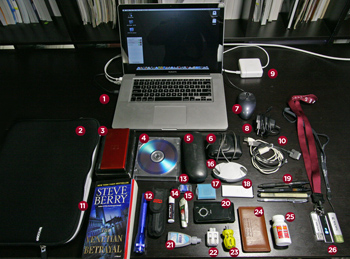
(more…)
by Matt | Mar 6, 2009 | Personal, Web
As you may have already figured, I’ll be installing a new WP install and new spiffy theme for LiquidIllusions this weekend. The theme is actually pretty cool. I think it’ll serve as a perfect blend of portfolio and infomative website that I can use to drum up some business. I’m downloading all my old files and backing them up since doing this will pretty much require a wipe of what’s there now. I’ll let everyone know when it’s up and running and if you have a second, I’d appreciate some feedback once it happens. I hate use the phrase but, “in these tough economic times”, it’ll be good to have a little side business to bring in a little extra money. I’ve already done an engagement portrait and I have a highschool senior portrait “on the books” for the near future. I’m not charging much for either shoot, but they’re good starting places for building my portfolio. If it all works out, this kind of thing can be the begining of my own studio.
Anyway, just wanted to spread the word that the “reboot” of sorts will be happening shortly. Stay tuned.

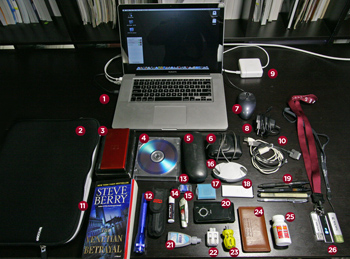
Recent Comments